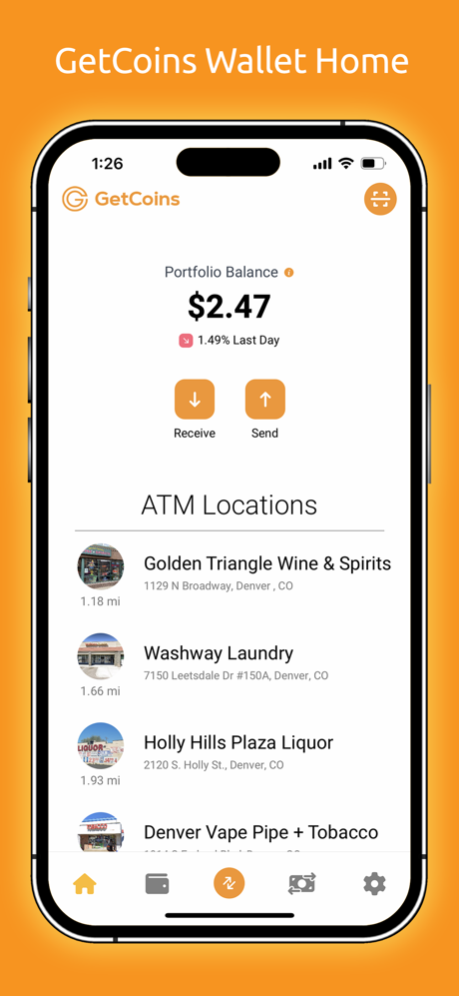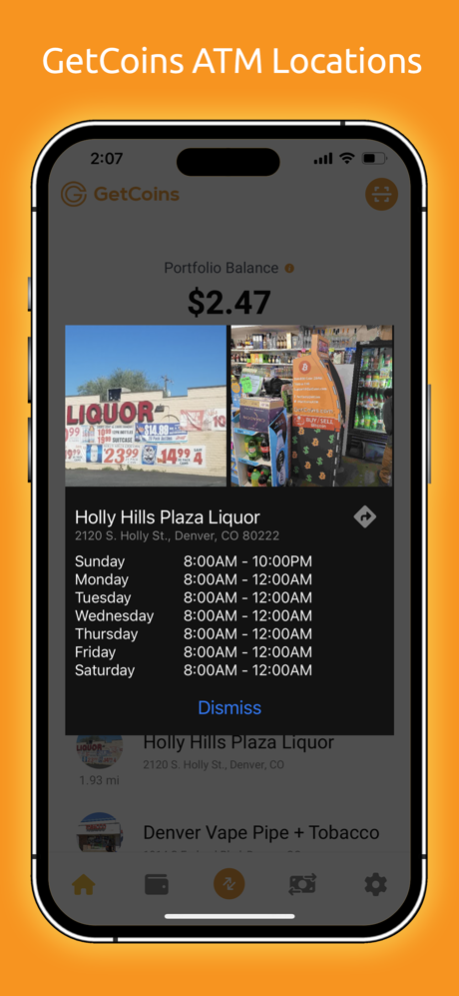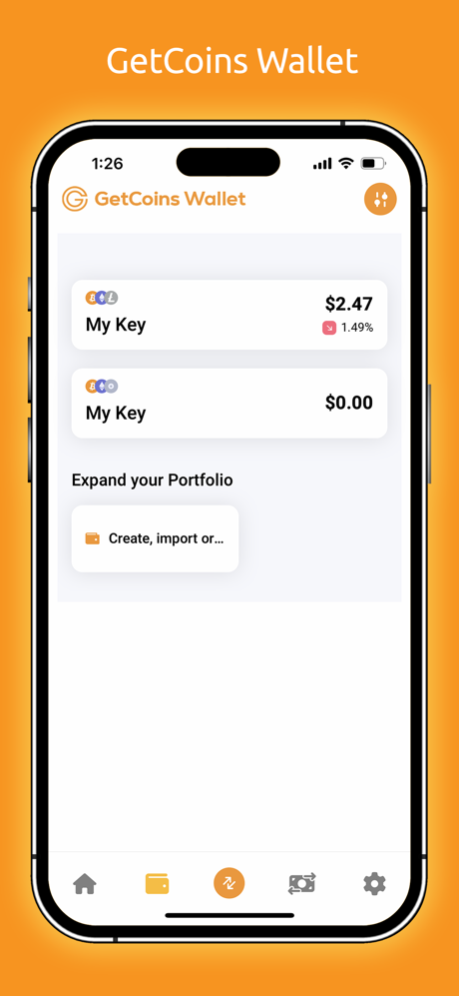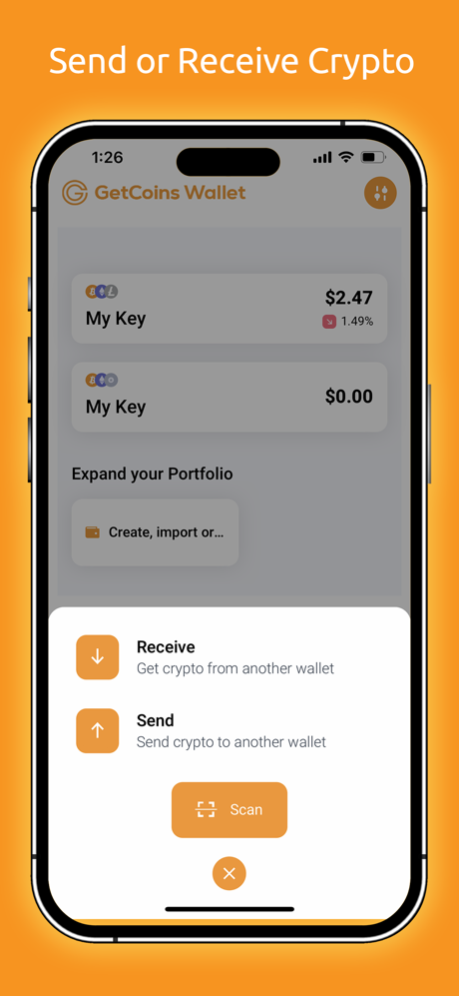GetCoins Wallet 15.3.0
Continue to app
Free Version
Publisher Description
Manage your cryptocurrency in one app with the secure, open source GetCoins Wallet. Setup your own Bitcoin wallet in minutes with GetCoins Wallet app.
With the GetCoins Wallet, your private keys and your money remain in your control at all times. And you're using code that's 100% open source for community testing and audits.
We built the following features into this version of GetCoins Wallet app for a Bitcoin tool that doesn't compromise on security or accessibility:
- Supports Bitcoin, Ethereum and LiteCoin
- Create multiple Bitcoin wallet and manage directly in-app
- Intuitive multisignature security for personal or shared wallets
- Device-based security: all private keys are stored locally, not in the cloud
- Hierarchical deterministic (HD) address generation and wallet backups
- Payment protocol (BIP70-BIP73) support: easily-identifiable payment requests and verifiably secure bitcoin payments
- Support for 150+ currency pricing options and unit denomination in BTC or bits
- Email and push notifications for payments and transfers
- Easy spending proposal flow for shared wallets and group payments
- Multiple supported languages, including French, German, Chinese (Simplified), and Spanish
Jul 27, 2023
Version 15.3.0
Location permissions update
About GetCoins Wallet
GetCoins Wallet is a free app for iOS published in the Accounting & Finance list of apps, part of Business.
The company that develops GetCoins Wallet is Evergreen ATM LLC. The latest version released by its developer is 15.3.0.
To install GetCoins Wallet on your iOS device, just click the green Continue To App button above to start the installation process. The app is listed on our website since 2023-07-27 and was downloaded 7 times. We have already checked if the download link is safe, however for your own protection we recommend that you scan the downloaded app with your antivirus. Your antivirus may detect the GetCoins Wallet as malware if the download link is broken.
How to install GetCoins Wallet on your iOS device:
- Click on the Continue To App button on our website. This will redirect you to the App Store.
- Once the GetCoins Wallet is shown in the iTunes listing of your iOS device, you can start its download and installation. Tap on the GET button to the right of the app to start downloading it.
- If you are not logged-in the iOS appstore app, you'll be prompted for your your Apple ID and/or password.
- After GetCoins Wallet is downloaded, you'll see an INSTALL button to the right. Tap on it to start the actual installation of the iOS app.
- Once installation is finished you can tap on the OPEN button to start it. Its icon will also be added to your device home screen.